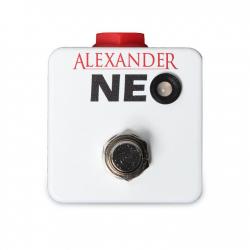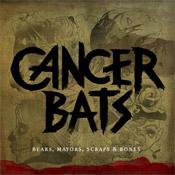Alexander Neo Footswitch
Brands:
Get in control with the Neo Footswitch! Connects to the MultiJack port of your favorite Neo Series pedal with the included TRS cable and unlocks additional functionality.
Controls:
The Neo Footswitch has a single footswitch and a multi-color LED.
Ramp Mode: Tap the footswitch to ramp the Neo Series pedal between expression heel and toe settings. The LED on the Neo Footswitch will indicate the current ramp status.
Preset Select: Tap the footswitch to step between the first bank of four presets on the Neo Series pedal. Hold the footswitch to step back one preset. The LED will change color to indicate the current preset - red = 1, green = 2, blue = 3, yellow = 4.
Tap Tempo: Tap the footswitch twice to set the tempo of the pedal. The LED will blink at the master tempo rate. Please note that only Neo Series pedals that support tap tempo will work in this mode. Check the manual for your pedal to verify whether it supports tap tempo!
Configuration:
Connect the Neo Footswitch to your Neo Series pedal using the included TRS cable.
Power on the pedal while holding the Select button. Release the button when the pedal LED turns purple.
Set the MultiJack port to Foot Switch by taping the Select button until the top effect mode LED is orange or violet (depends on the LEDs installed on your pedal.)
Turn the upper-left knob to set the Foot Switch function - Red = Ramp, Yellow = Preset Select, Purple = Tap Tempo (supported pedals only!)
Hold the select button to save the configuration and exit.